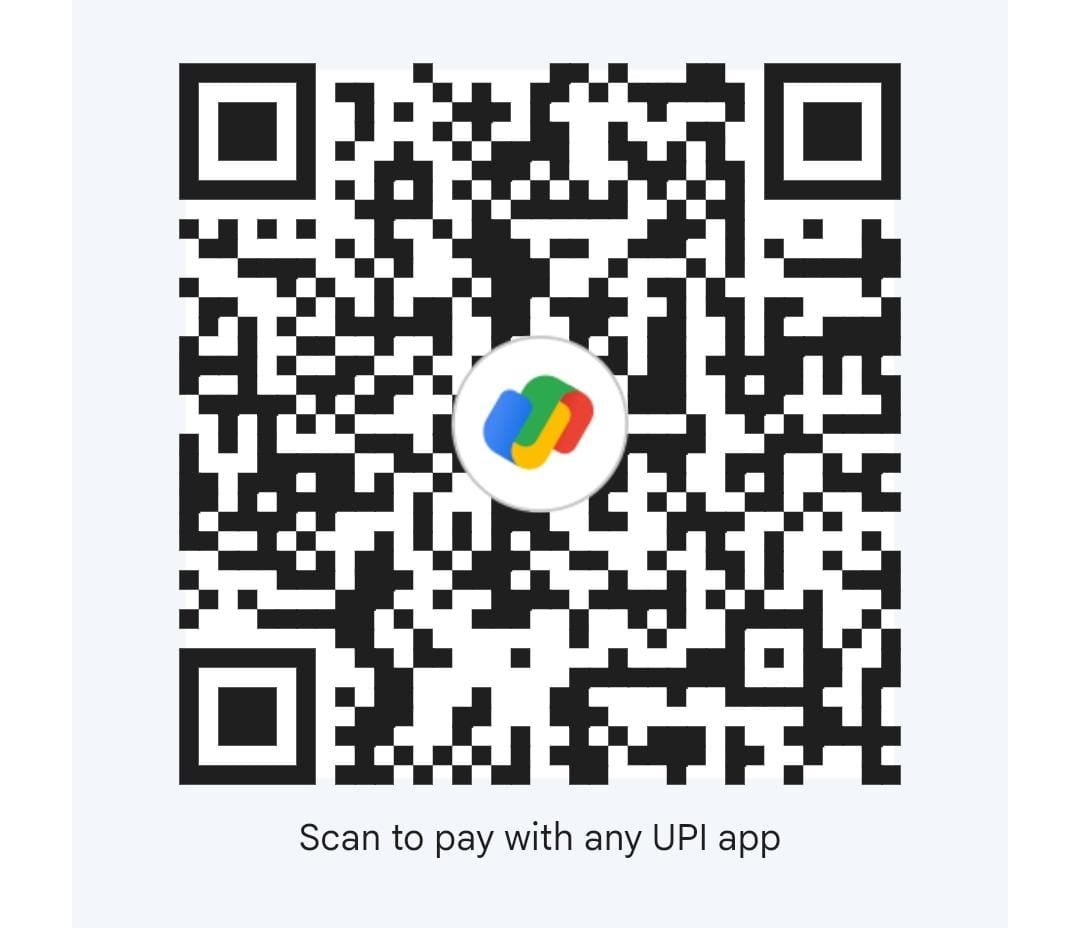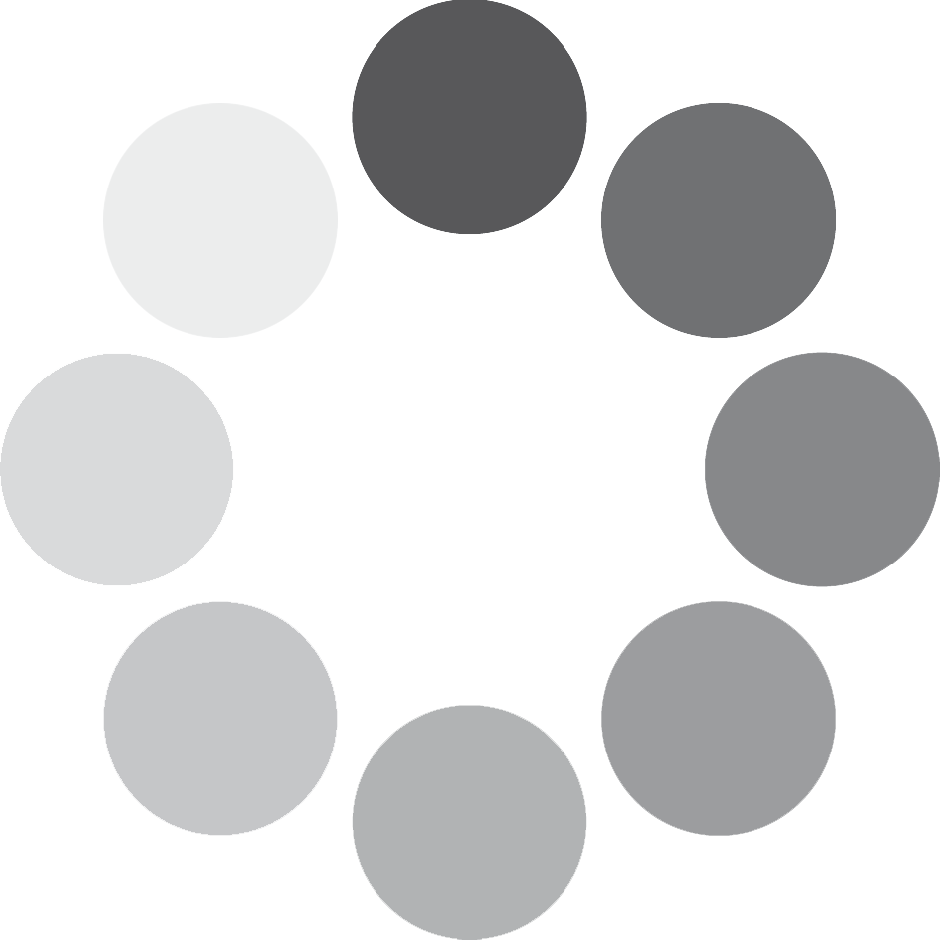Privacy policy
Privacy Policy
This Privacy Policy outlines how Ghantee.com collects, uses, and protects the personal information you provide when using our website and purchasing our digital products. We are committed to ensuring the privacy and security of your information. By using our website and purchasing our products, you consent to the collection and use of your information as described in this Privacy Policy.
1. Information We Collect
When you visit our website and make a purchase, we may collect personal information such as your name, email address, billing address, and payment details. We may also collect non-personal information such as your IP address, browser type, and operating system.
2. Use of Information
We use the information we collect to process your orders, communicate with you about your purchases, and provide customer support. We may also use your information to improve our website and services, and to send you promotional emails about new products or special offers. You may opt out of receiving promotional emails at any time by following the unsubscribe instructions included in the email.
3. Protection of Information
We take reasonable measures to protect the security of your personal information and prevent unauthorized access or disclosure. However, no method of transmission over the internet or electronic storage is 100% secure, and we cannot guarantee the absolute security of your information.
4. Sharing of Information
We do not sell, trade, or rent your personal information to third parties. However, we may share your information with trusted service providers who assist us in operating our website, processing payments, or delivering products to you. These service providers are contractually obligated to keep your information confidential and use it only for the purposes specified by us.
5. Cookies
Our website may use cookies to enhance your browsing experience and collect information about how you use our website. You may disable cookies in your browser settings, but please note that certain features of our website may not function properly if cookies are disabled.
6. Third-Party Links
Our website may contain links to third-party websites that are not operated by us. We have no control over, and assume no responsibility for, the content, privacy policies, or practices of any third-party websites or services.
7. Children’s Privacy
Our website is not intended for children under the age of 13, and we do not knowingly collect personal information from children under the age of 13. If you are a parent or guardian and believe that your child has provided us with personal information, please contact us immediately so that we can remove the information from our records.
8. Changes to Privacy Policy
We reserve the right to modify or replace this Privacy Policy at any time without prior notice. It is your responsibility to review this Privacy Policy periodically for changes. Your continued use of our website after any modifications to this Privacy Policy constitutes acceptance of those changes.
9. Contact Us
If you have any questions or concerns about this Privacy Policy, please contact us at Contact.
Thank you for trusting Ghantee.com with your personal information. We are committed to protecting your privacy and providing you with a secure online experience.